Gwibbiquity a theme for Gwibber
I've been using Gwibber for accessing twitter and syncing my facebook status with twitter. Earlier I was disappointed with Adobe AIR based clients for AIR itself didn't run well on amd64 :/ . Gwibber's default theme looks quite disappointing and the best you can get is Brave by Ginkyo. Gwibber 2.0's prototype looks awesome, but before we get there, I would like to add up one more theme to the project - Gwibbiquity - another theme based on Brave and inspired by the gradients of Lounge.
It didn't take more than an hour to come up with it. Thanks to Gerry Ilagan's tutorial on how to create one :) Here's how it looks -
To install the new gwibber theme:
1. Download the new theme from github
2. Decompress it to ~/.local/share/gwibber/ui/themes/
You should end up with a folder called gwibbiquity with a few files inside it.
Make that path if it not present
3. In Gwibber, open Preferences (Gwibber->Preferences or Ctrl+P).
Pull down the theme chooser and choose ‘gwibbiquity’.
4. On my system, it took Gwibber a few seconds to apply the new theme.
Be patient, and things should shape up.
* thanks to Jake Tolbert for easy installation instructions
Labels: css, gwibber, linux, microblogging, twitter




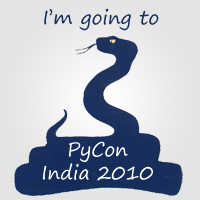



2 Comments:
not work in gwibber 2.30 in lucid u_u
Ah gwibber theming went through many changes, they use mako templates now I suppose :| havent ported yet.
Post a Comment
Subscribe to Post Comments [Atom]
<< Home