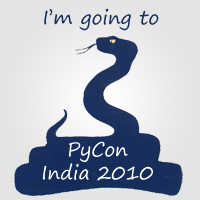Saturday, March 20, 2010
Quine attempt :)
Just tried writing a quine in python, I'm ashamed that it took me too much time to find a solution, so the hide the shame I covered my quine in an ascii art -
#!/usr/bin/env python
# -*- coding: utf-8 -*-
if __name__ == '__main__':
"""
'adppppba, pp
dp" `"pb ""
dp` `pb
pp pp pp pp pp pb,dPPYba, ,adPPYba,
pp pp pp pp pp ppP` `"pa apP_____pp
Yp, "pp,,pP pp pp pp pp pp pPP'""'"""
print open(__file__).read();"""pp pp "pb, ,aa
`"YppppY"Ypa `"YbbdP'Yp pp pp pp '"Ybbdp'
"""
Another approach with sys.exit() -
#!/usr/bin/env python
# -*- coding: utf-8 -*-
import sys
if __name__=='__main__':
print open(__file__).read()
sys.exit(0)
for x in xrange(1,10):
for y in xrange(x):
print chr(y),
# ^^ this one is just a cover up, actual quine ends at exit
and yet another approach with muting the stdout :P -
#!/usr/bin/env python
# -*- coding: utf-8 -*-
import sys
class Mute:
def write(self,msg):
''' I am a quine alright '''
def flush(self):
''' so am i :P '''
if __name__=='__main__':
print open(__file__).read()
sys.stdout, sys.stderr = Mute(),Mute()
for x in xrange(1,10):
for y in xrange(x):
print chr(y),
foozooooo < iz_this_an_error
if now_this_too:
if you_too:
if santa:
if you:
if me:
if no_one_at_all:
' /( )\
\ \__ / /\
/- _ `-/ / \
(/\/ \ \ \
/ / | ` \
O O ) |\
`-^--``< /\
(_.) _ ) / \
`.___/` |\
`-----` \
<----. __ / __ \
<----|====O)))==) \) \
<----` `--` `.__,` \
| |\
\ /\
____( (_ / \_____\
,` ,----` | \
`--{__________) \/'
Tuesday, March 16, 2010
Fun with PyGame's camera module
OMG T2 starts tomorrow, I'm probably gonna fail in Random Processes this time.
But before I start preparing, I had to try out the tempting Camera Module of PyGame.
PyGame has pretty cool stuff under pygame.transform and pygame.mask, which makes the task of thresholding very easy.
I came up with an interactive Tux based on the "Capturing a Live Stream" code in the Camera Module Introduction.

My program tries to detect red colored objects, finds the centroid of such points and draws a ghost (find in your /usr/share/icons/oxygen/32x32/apps/) and makes Tux (/usr/share/icons/oxygen/128x128/apps/tux.png) run away from it.
Here's how the code looks like -
And that's me doing weird things with tux :D -
# -*- coding: utf-8 -*-
# An interactive Tux, interact with it using any red colored object
#
# based on PyGame camera module intro by Nirav Patel
# http://www.pygame.org/docs/tut/camera/CameraIntro.html
# -- Abhishek Mishra (ideamonk # gmail.com)
import os
import pygame
import pygame.camera
from pygame.locals import *
class Capture(object):
''' A Capture class to get location of a desired blob '''
def __init__(self, ccolor=(248, 111, 115), threshold=(60, 10, 10)):
self.size = (640,480)
# create a display surface. standard pygame stuff
self.display = pygame.display.set_mode(self.size, 0)
# initialize camera module
pygame.camera.init()
# this is the same as what we saw before
self.clist = pygame.camera.list_cameras()
if not self.clist:
raise ValueError("Sorry, no cameras detected.")
self.cam = pygame.camera.Camera(self.clist[0], self.size)
self.cam.start()
# create a surface to capture to. for performance purposes
# bit depth is the same as that of the display surface.
self.snapshot = pygame.surface.Surface(self.size, 0, self.display)
# target color to detect -- default is red
self.ccolor = ccolor
# by default we give more priority to shades of red
self.threshold = threshold
def get_blob_location(self):
self.snapshot = self.cam.get_image(self.snapshot)
# threshold against the color we got before
mask = pygame.mask.from_threshold(self.snapshot, self.ccolor, self.threshold)
# keep only the largest blob of that color
connected = mask.connected_component()
# these numbers are purely experimental and specific to your room and object
# print mask.count() # use this to estimate
# make sure the blob is big enough that it isn't just noise
if mask.count() > 7:
# find the center of the blob
return mask.centroid()
return (None,None)
class Ghost():
''' Ghost class, to have a rect for collision detection '''
def __init__(self):
self.image = pygame.image.load (os.path.join ("./","gv.png"))
self.rect = self.image.get_rect()
def set_rect(self,position):
self.left,self.top=position
self.rect = pygame.Rect(self.left,self.top,32,32)
class Tux(Capture):
''' Tux class extends Capture and does stuff using get_blob_location '''
def __init__(self):
Capture.__init__(self)
self.location = [ x/2 for x in self.size ]
self.set_rect (self.location)
self.image = pygame.image.load (os.path.join ("./","tux.png"))
self.ghost = Ghost()
self.backbuffer = pygame.Surface (self.size)
self.force = 5
def set_rect(self,position):
left,top=position
self.rect = pygame.Rect(left,top,128,128)
def interact_tux(self):
if (pygame.sprite.collide_rect(self,self.ghost)):
# ghost collides with tux
if self.ghost.left<self.location[0]+64:
self.location[0] += self.force
if self.ghost.left>self.location[0]+64:
self.location[0] -= self.force
if self.ghost.top<self.location[1]+64:
self.location[1] += self.force
if self.ghost.top>self.location[1]+64:
self.location[1] -= self.force
def main(self):
going = True
old_coord = (0,0)
while going:
events = pygame.event.get()
for e in events:
if e.type == QUIT or (e.type == KEYDOWN and e.key == K_ESCAPE):
# close the camera safely
self.cam.stop()
going = False
new_coord = self.get_blob_location()
if new_coord != (None,None):
# delta = sum( [(x-y)**2 for (x,y) in zip(new_coord,old_coord)]) # for less fuzziness
# if delta>200:
old_coord = new_coord
self.ghost.set_rect(old_coord)
self.set_rect (self.location)
self.interact_tux()
self.backbuffer.blit(self.snapshot,(0,0))
self.backbuffer.blit(self.image,self.location)
self.backbuffer.blit(self.ghost.image, old_coord)
self.backbuffer = pygame.transform.flip(self.backbuffer,True,False)
self.display.blit(self.backbuffer,(0,0))
pygame.display.flip()
if __name__=='__main__':
t = Tux() # all default params
t.main()
Kalman Filter would be more interesting.
Labels: augumented reality, experiments, pygame, python