Fun with PyGame's camera module
OMG T2 starts tomorrow, I'm probably gonna fail in Random Processes this time.
But before I start preparing, I had to try out the tempting Camera Module of PyGame.
PyGame has pretty cool stuff under pygame.transform and pygame.mask, which makes the task of thresholding very easy.
I came up with an interactive Tux based on the "Capturing a Live Stream" code in the Camera Module Introduction.

My program tries to detect red colored objects, finds the centroid of such points and draws a ghost (find in your /usr/share/icons/oxygen/32x32/apps/) and makes Tux (/usr/share/icons/oxygen/128x128/apps/tux.png) run away from it.
Here's how the code looks like -
And that's me doing weird things with tux :D -
# -*- coding: utf-8 -*-
# An interactive Tux, interact with it using any red colored object
#
# based on PyGame camera module intro by Nirav Patel
# http://www.pygame.org/docs/tut/camera/CameraIntro.html
# -- Abhishek Mishra (ideamonk # gmail.com)
import os
import pygame
import pygame.camera
from pygame.locals import *
class Capture(object):
''' A Capture class to get location of a desired blob '''
def __init__(self, ccolor=(248, 111, 115), threshold=(60, 10, 10)):
self.size = (640,480)
# create a display surface. standard pygame stuff
self.display = pygame.display.set_mode(self.size, 0)
# initialize camera module
pygame.camera.init()
# this is the same as what we saw before
self.clist = pygame.camera.list_cameras()
if not self.clist:
raise ValueError("Sorry, no cameras detected.")
self.cam = pygame.camera.Camera(self.clist[0], self.size)
self.cam.start()
# create a surface to capture to. for performance purposes
# bit depth is the same as that of the display surface.
self.snapshot = pygame.surface.Surface(self.size, 0, self.display)
# target color to detect -- default is red
self.ccolor = ccolor
# by default we give more priority to shades of red
self.threshold = threshold
def get_blob_location(self):
self.snapshot = self.cam.get_image(self.snapshot)
# threshold against the color we got before
mask = pygame.mask.from_threshold(self.snapshot, self.ccolor, self.threshold)
# keep only the largest blob of that color
connected = mask.connected_component()
# these numbers are purely experimental and specific to your room and object
# print mask.count() # use this to estimate
# make sure the blob is big enough that it isn't just noise
if mask.count() > 7:
# find the center of the blob
return mask.centroid()
return (None,None)
class Ghost():
''' Ghost class, to have a rect for collision detection '''
def __init__(self):
self.image = pygame.image.load (os.path.join ("./","gv.png"))
self.rect = self.image.get_rect()
def set_rect(self,position):
self.left,self.top=position
self.rect = pygame.Rect(self.left,self.top,32,32)
class Tux(Capture):
''' Tux class extends Capture and does stuff using get_blob_location '''
def __init__(self):
Capture.__init__(self)
self.location = [ x/2 for x in self.size ]
self.set_rect (self.location)
self.image = pygame.image.load (os.path.join ("./","tux.png"))
self.ghost = Ghost()
self.backbuffer = pygame.Surface (self.size)
self.force = 5
def set_rect(self,position):
left,top=position
self.rect = pygame.Rect(left,top,128,128)
def interact_tux(self):
if (pygame.sprite.collide_rect(self,self.ghost)):
# ghost collides with tux
if self.ghost.left<self.location[0]+64:
self.location[0] += self.force
if self.ghost.left>self.location[0]+64:
self.location[0] -= self.force
if self.ghost.top<self.location[1]+64:
self.location[1] += self.force
if self.ghost.top>self.location[1]+64:
self.location[1] -= self.force
def main(self):
going = True
old_coord = (0,0)
while going:
events = pygame.event.get()
for e in events:
if e.type == QUIT or (e.type == KEYDOWN and e.key == K_ESCAPE):
# close the camera safely
self.cam.stop()
going = False
new_coord = self.get_blob_location()
if new_coord != (None,None):
# delta = sum( [(x-y)**2 for (x,y) in zip(new_coord,old_coord)]) # for less fuzziness
# if delta>200:
old_coord = new_coord
self.ghost.set_rect(old_coord)
self.set_rect (self.location)
self.interact_tux()
self.backbuffer.blit(self.snapshot,(0,0))
self.backbuffer.blit(self.image,self.location)
self.backbuffer.blit(self.ghost.image, old_coord)
self.backbuffer = pygame.transform.flip(self.backbuffer,True,False)
self.display.blit(self.backbuffer,(0,0))
pygame.display.flip()
if __name__=='__main__':
t = Tux() # all default params
t.main()
Kalman Filter would be more interesting.
Labels: augumented reality, experiments, pygame, python

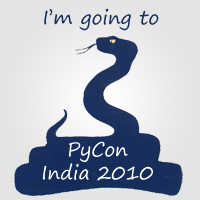



8 Comments:
Hi!
Very good you'r codes!
I have a question:
The ccolor=(248, 111, 115) and threshold=(60, 10, 10), how you calculate?
The cColor = (248,111,115) is OK = Red Color of you'r object, but
the threshold=(60, 10, 10), why this values?
How calculate another threshold to other cColor?
Ok. Thank
A.
Hi!
So ccolor or target color was picked by a colorpicker.
Threshold 60,10,10 is again dependent on my room's conditions, I had to alter it in night. 60,10,10 means, I'm more tolerant to Red component and less tolerant to Green and Blue.
You can also take it as "I will allow red shades to deviate by a value of 60 while I will allow green and blue to only deviate by 10s"
Also lines -
# print mask.count() # use this to estimate
# make sure the blob is big enough that it isn't just noise
if mask.count() > 7:
are important. uncomment the print statement, let it print values when the desired object is not infront of the webcam. Now bring the object into cam's view and observe the change in this number. This would increase. now move the object at edges, and see what is the minimum to which this value falls. Note it down and replace 7 by that number. This number would be very specific to your lightening conditions, so better spend some time tweaking this one.
I hope it works out for you too, let me know.
OT: if you're running KDE, then try the colorpicker plasmoid, one handy tool for picking colors - http://twitpic.com/1965qb
dude by the way..y the heck did u join our college...ur talents r not given proper exposure..u r better than so called professors..lol
Hi!
Ok. Thank you!
I will try this idea!
A.-
hi..
i've just installed pygame 1.9 from source
but everytime i do pygame.camera.init(), it always raise an error message as follows:
"Traceback (most recent call last):
File "", line 1, in
File "/usr/local/lib/python2.6/dist-packages/pygame/camera.py", line 42, in init
import _camera
ImportError: No module named _camera"
any idea why?
thanks
Hello! I have a problem... When run it says:
"ValueError: Destination surface not the correct width or height."
What is??
Hello! If I put size = (640, 480) it's says:
ValueError: Destination surface not the correct width or height.
But if I put size = (160, 120) it works.
How I can solve that problem?
THanks
Very nice code. I'll learning a lot! Thanks!
Post a Comment
Subscribe to Post Comments [Atom]
<< Home