ASUS eee PC 1005P review
 1. Small form Keeps the desk clean Easy to carry |  2. Glossy screen :( reflects bright light :) gives good picture quality |  3. 11 hours battery backup. Works for 6hrs max on linux, starts from 10hrs on Windows 7 |
 4. as wide as a book |  5. as thin as a book |  6. as thick as 2 books :D |
 7. Great touchpad, never becomes slippery/sticky |  8. Chicklet keyboard, effortless to type, takes time getting used to |  9. Runs Ubuntu 10.04 decently |
 10. 30 lines of code at a time |  11. Completing a college project in QtCreator was an okay experience, project build was slow. |  12. Wrote a PHP webapp on it, wasn't a pain! |
 13. Plays HD as well, good to catchup with anime while travelling |  14. Decent fullscreen performance |  15. No No No don't do this with it |
Been using it for a month now, bought it from Staples, Koramangala for Rs. 18900. Somehow the prices of netbooks are little hiked up here compared to ones mentioned on Amazon. In some more depth -
- In its small form it encloses decent power -
- Atom N450 (1.66 Ghz) processor
- a 250 GB harddisk
- a 0.3 mp webcam
- 1 GB RAM (which is enough if you run fvwm2 or awesome wm)
Basically Ubuntu+Chrome+Flashplayer+20 tabs is destined to screw this machine, don't even run two browsers!
- It has a 10.1 inch glossy display and supports upto 1024x600 resolution. Its pretty decent for web browsing with Chrome or a customized Firefox with menus, statusbar, etc removed using addons.
- Claims 11 hours of battery life, well that's if you keep running what it came with - Windows 7. Unfortunately I removed it 2 days after the purchase and have been looking for a large capacity USB to restore in future. On linux, battery life is a pain, though on Arch linux sans a functioning window manager/desktop, I could run it for 3 hours watching movies in mplayer and the battery drained till 48%.
Copying things from an external harddisk sucks battery very quickly. Don't keep ntfs partitions mounted otherwise flush and jdb2 calls every 3 seconds will suck more.
On average, use wifi, watch youtube, keep surfing for 4 hours without any worries. - Again pretty light on my college bag, just like a book.
- Decently thin too, and it is something that you can really hold in your lap.
Beware of dust though, looking at heat outlet openings, and being able to see some circuitary from there, it gives you scary thoughts of "what if... ?" - Little thicker towards battery side though. It does generate less heat than my previous laptop, though I haven't tried compiling KDE on this.
- I like the touchpad, look at those protrusions over it, it never gets sticky at all, now matter how bad your fingers are. Though touchpad sometimes interferes with your typing.
- Small keyboard sucks initially, specially the Fn key and Home and End button placement. While coding I do a lot of Home, Ctrl+Home, now I have to press 2 and 3 keys respectively. Once you get used to this keyboard, you can type faster.
- I tried both Ubuntu and Arch on it. It started from Ubuntu 10.04 alpha on which 3d accerelation magically worked. Upon dist-upgrade to beta and subsequently to LTS, it gave up on 3d acceleration and runs in VESA mode, which I'm okay with, just that I can't enjoy Quake 3 for some time.
The Poulsbo graphics chipset is pretty new and would take time to get support here. Some guys in Mandriva have found solution, while the ones in Arch community are still in discussions. The problem is that Xorg-server 1.7.x as on arch, doesn't even run with VESA on this hardware, which is something that should work.
I wish to put Arch as my main OS here soon, will try by downgrading the Xorg-server to 1.5.x-gentoo from AUR. - Coding on a netbook - yes its possible. All IDEs and editors gave me decent 30 line view after some tweak :)
- Coming to IDEs I wouldn't recommend running Eclipse on it to anyone, though Qt Creater did a good performance. Build takes some 3-5 seconds more than what it took on old laptop. The embedded Qt designer in QtCreater is impossible to use though, better stick to launching Qt Designer externally.
- Web development is what goes good with netbooks, you really don't need to compile anything here, and having an instance of apache2 and mysql in background doesn't hurt at all. Though you won't be able to do a lot of Firebug here as it would eat most of the browser real estate. Same goes with multi-resolution testing. Good part is that it attaches to an external very well and you can still get resolution like 1920x1080 to work on.
I've used GIMP - again a pain to use on a netbook and Photoshop 7 over wine - which is relatively less painful. - Coming to moves, yes, this is something the device is very good at. Is able to play full HD quality movies at full screen :)
- You can watch around 2-3 movies in a row given it works for 6hrs on your distro. Besides what people commonly say about display eating most of the battery, is true. You can see instant gains in battery life when you dim the display. Perfect for catching up with movies before you sleep with lights off in your room.
- Ah! don't think of doing this. Virtualization, bah! obviously not. Though I did it for the same Qt project to write some more lines to make it crossplatform compatible, horrible build time in a QtCreater inside vm - almost 2-4 minutes to build the project./
Also a netbook isn't the right hardware to compile anything substantially big.
Update: As of now the lastest release of Arch linux works like a charm, I'm running dwm on it and its the best thing that could happen to a netbook.
Otherwise a netbook is the best way to roam around with a full-fledged linux box in your back pack. I sync my mails offline, catch them up whenever you got time. Play school-time Super Nintendo roms when bored. Catchup an Anime while coming back home from college. Experimenting with some code when it comes to mind. Giving presentations wherever you may be, writing down your thoughts as they come to your mind anytime anywhere, and what not...
New upcoming models from asus are even more awesome - 1201N - metal body - 2GB ram - 1366x768 killer resolution! - 256 MB Nvidia ION all for around $499
Labels: asus, eee pc, netbook, productivity, ubuntu

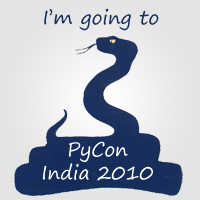



6 Comments:
It's a cool little monster like you said. But playing HD videos was a PITA in mine. It becomes jerky all teh time. I tried it in VLC. Did you use any different codecs?
Try mplayer once, I usually play anime in mplayer, vlc works fine for divx rips, etc. I haven't tried anything above 720p though. Did you try playing something like 1080p ?
Forgot to mention, wireless may not work out of the box on Ubuntu, get the XP driver and add it using ndiswrapper.
I am still on Jolicloud. They support this model. So everything worked out out of box with the pre final version. And I tried 720p only. Will try in mplayer now. Thanks Abhishek :)
oh nice! seems like they too have been pondering about the graphics card issue - http://building.jolicloud.com/2009/11/17/the-quest-for-implementing-support-for-the-gma500-chipset/
I noticed performance issues on 1920x1080 external monitor and 720p videos, vlc fails while mplayer still tried to perform decently. this is without hardware acceleration of any sort, the poulsbo chipset is yet to see some light of support in many distros.
Post a Comment
Subscribe to Post Comments [Atom]
<< Home