Gwibbiquity-micro
As I switched back to 1280x800, I felt the previous theme was too big to show more than 5 tweets a page. So I just modded the old one a little bit into a micro edition.

To install the new gwibber theme:
1. Download the new theme from github
2. Decompress it to ~/.local/share/gwibber/ui/themes/
You should end up with a folder called gwibbiquity-micro with a few files inside it.
Make that path if it not present
3. In Gwibber, open Preferences (Gwibber->Preferences or Ctrl+P).
Pull down the theme chooser and choose ‘gwibbiquity-micro’.
4. On my system, it took Gwibber a few seconds to apply the new theme.
Be patient, and things should shape up.

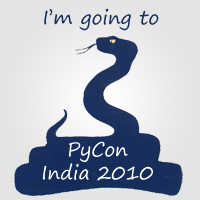



6 Comments:
Doesn't work in Gwibber 1.2.0 in Ubuntu Karmic. Installed the theme to the correct path and restarted Gwibber, but still not seeing the new theme in the preferences.
James I tested it on Gwibber 0.8 on Jaunty. I'm gonna get 1.2.0 today and have a look on what's going wrong. What about other themes ? are they too not working ?
Are themes on http://live.gnome.org/Gwibber/Themes working for you?
I just took a look at themes for 0.8 on which I based mine. Seems like they were based on a workaround -
<script>
// XXX: this is a twitter-specific hack currently...needs updating for other protocols
I hope things are more generic in 1.2.0
I found these in a theme of gwibber 1.20 - blue_stripe.png comment.png favorite.png jquery.js template.mako theme.css
the old one was based on theme.html while this one is using template.mako, that's the difference
gwibber 1.20 isn't running on jaunty, there is some bug with integer conversion of fsize... after i try fixing it, will try porting the themes 1.20
Post a Comment
Subscribe to Post Comments [Atom]
<< Home