Gwibbles and Gwibbly for your Gwibber 2 only
Hola 2010! I was trying to add my recent css3 gradient and round corners gyaan to Gwibber themes. Gwibber is an open source microblogging client for GNOME that supports Twitter, Jaiku, Facebook, Pownce, Identi.ca and other popular social web services. Even though it crashes, sleeps for long hours, doesn't run in the first place in some cases, yet you can't ignore its presence if you're a desktop Linux user. No matter how much you hear stories about its fails, it still projects itself as a promising, well-integrated micro-blogging client for future.
Something that I love about it is - its just another pygtk app with pywebkitgtk embedded in it to do the interfacing. Maybe this sounds slow, but to ui designers this is the highest flexibility one can ask for. Heck, with a small abount of javascript you can even add a retweet button. It takes nothing more than some jQuery lines. At the same time it gives you excellent opportunity to express your creativity through CSS3.
The theming has gone through some changes. Previously as I remember, we had a pure html and css to edit, to which a small javascript snippet fed the input. The current Gwibber uses Mako templates. Which itself is written in Python and has a non-Xml syntax, claims more performance, etc. At first sight I thought the theming has become more complex, but a closer look and little more playing around will make you familiar to the modularity of Gwibber's current templates. It was pretty easy to hack around after understanding it some more and I would say Mako templates keeps the code sane even if you hack around in a frenzy. Now you don't have to worry much if people are going to open their facebook accounts under your theme.
Just tried making a two themes today. I call them Gwibbly and Gwibbles. While Gwibbly makes my dream of Tweetie like interface for Gwibber a little closer to reality, Gwibbles is an experimental theme that tries to show tweets/feeds like bubbles floating on screen (don't expect any animations though!)
Gwibbles on Gnome and KDE respectively -

Gwibbly on Gnome -


Gwibber 2 has a nice account tree that gives you quick overview of your accounts
Download them here - http://github.com/ideamonk/Gwibber2-themes/tarball/master
Fork them here - http://github.com/ideamonk/Gwibber2-themes
Though I missed on the css3 box shadow in these themes. Somehow -webkit-box-shadow is not working. According to this mailing list post and snapshot, it should be working in pywebkitgtk. I wonder why!
Fork them here - http://github.com/ideamonk/Gwibber2-themes
Though I missed on the css3 box shadow in these themes. Somehow -webkit-box-shadow is not working. According to this mailing list post and snapshot, it should be working in pywebkitgtk. I wonder why!

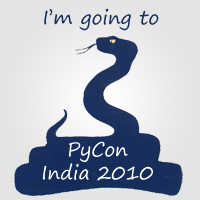



2 Comments:
As a long time Mac user temporarily living in Ubuntu/Gnome, I have to say I really appreciate your Gwibbly theme -I discovered it while I was actually creating my own. Thanks.
Thanks Josue, I'm glad that it was useful to someone else too. Feel free to hack it into a better version if possible.
I'm still stuck on how to get css3 shadows working in these themes. Then the bubbles would really look nice, just like in this one
Post a Comment
Subscribe to Post Comments [Atom]
<< Home