Gwibbly, another theme for Gwibber
Damn! its 6 am already, this one tool exceptionally more time. I noticed many cool looking twitter clients on OS X have that shiny-little twitter bubble to display message. Though not that, but this one - Gwibbly, is one attempt to get those tweet bubbles into gwibber. Initially I did round corners with javascript, which actually slowed down the rendering very much, replaced that by -webkit-border-radius: 10px; and done :) Well, this time I got 3 variants -
To install the new gwibber theme:
1. Download the new theme from google code
2. Decompress it to ~/.local/share/gwibber/ui/themes/
You should end up with folders names gwibbly-* with a few files inside it.
Make that path if it not present
3. In Gwibber, open Preferences (Gwibber->Preferences or Ctrl+P).
Pull down the theme chooser and choose ‘gwibbly’, or 'gwibbly-dark' etc.
4. On my system, it took Gwibber a few seconds to apply the new theme.
Be patient, and things should shape up.




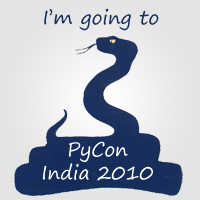



1 Comments:
I love it :D
Post a Comment
Subscribe to Post Comments [Atom]
<< Home